There are a lot of things to consider before you start filming your video. You can just go out, start recording, and hope the viewers are going to like it.
Or you can do it the correct way.
Just a quick word before getting started. Always keep in mind that you’re shooting the video to edit it later.
That being said, you have to follow these 5 steps if you want to create the videos that your viewers are going to love.
Step #1: Plan Your Videos (Write the script)
Your video content is of great importance compared to the video quality. And there are very fair chances the last awesome video you’ve watched on youtube was well scripted.
The videos you see from fixing your laptop’s mic to a funny shaving commercial video. There is a good chance that they’re well scripted.
Now if you’re a one who wants to be comfortable in front of the camera. Or you want your video to reach a goal. You going to write a script for your content.
It is never going to be perfect. And honestly, it doesn’t have to be.
You just have to make it right, and this is how you do it.
Figure Out Your Audience and Create a script for them
It is very important for both your video script as well as the goal of your video.
And yes, each video you create has a goal from communicating to a certain group of people to making them take some action.

Do you see the “certain group of people”? That is what your audience is.
It might change by the different videos you create. Especially if you’re a professional working for different clients.
It could be the same for you if you’re a comedy gamer with 107 million subscribers on youtube. Yep, I sometimes watch Pewdiepie, don’t call me 9 years old, will you? 😛
Jokes apart,
You have to figure your way through this. Once you know who’s going to watch your video and subscribe to your channel, you’re good to go. If you’ve got no idea who’s going to watch it, try putting yourself in the viewer’s shoes. Think of the person who connects with the message or understands the jokes. Once you have it, Vola!
Form a Personal Connection
You form a personal connection with the viewer when they see you as an expert. It gets more effective if you tell stories that connect with your audience. You do both within the same video, even better.
So, how does your audience see you as an expert?
Although, It helps. You don’t have to be an expert if you’re creating a video on something. Especially if you’re someone creating videos for clients in separate industries. All you have to do is to make things accurate and get ideas across to most of the viewers.
Storytelling is pretty easy, considering you know who is going to watch your video. You have to tell stories that can resonate with the concept or the point you’re covering at that time.
You’ll notice I did it several times when you were reading this content, even though this isn’t a video. Nevermind if you didn’t notice. 🙂
Visualize Your Shoot
You have to visualize each scene of your shoot with even a minute detail and put it down on a Storyboard.
You need to put down everything. From the light or camera angle to the scene when the camera pans out or changes the position.

If you’re a one who can imagine things pretty easily. Visualizing the shooting process won’t be much problem. You’ve got to find your way around if you’re among the ones who can hardly imagine things.
Make a Shot List
This becomes super easy when you’ve written your basic script.
All you have to do is to divide it into separate scenes and fill in more descriptions. It could be the camera position, location of the shoot, action/dialogue, etc.
This one isn’t super important for videos in which there aren’t many changes going on around. By the changes, I meant the scene, camera angle, and any other important detail.
You know some tutorial or explainer video where the guy is sitting in front of some background.
Brand Message
Putting a brand message isn’t important if you’re creating a video on something like “how to make jello shots”.
But a brand message is super important when you’re creating it for a brand that sells stuff. Your video should either revolve around or connect with the brand at some point.
See how the dollar shave club does it so smartly.
It’s funny, rants a little about razors with unnecessary features. But most importantly it focuses on the concept of saving a bill on each shaving blade you buy from them.
Step #2: Prepare for your Video’s Environment
Now, after you’re done writing your video’s script and ready with your camera mounted on the tripod. You can’t simply go on and start recording.
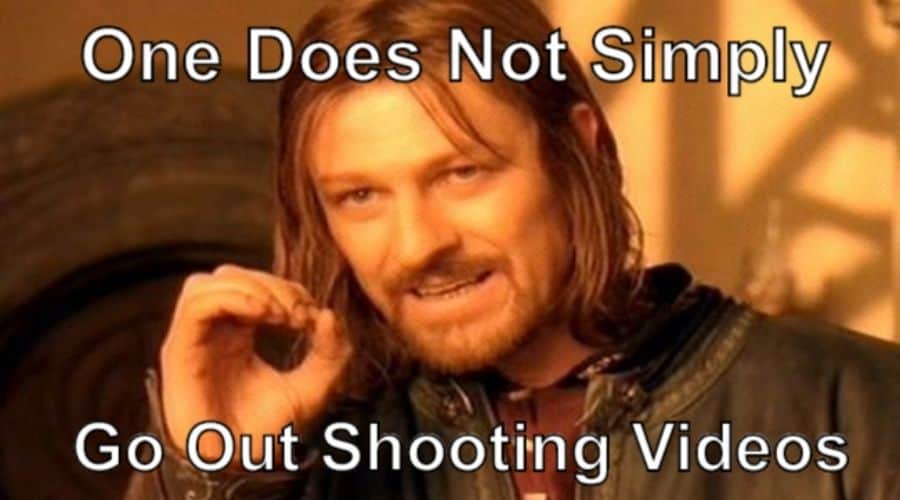
Coming to the point:
You have to prepare for your video composition. That includes the lighting, background, and location you’re going to shoot.
But Farhan, I’m going to record myself giving some tutorials with my iPhone in my room, you ask?
Here is the thing,
Preparing for the environment is very important for both outdoors and indoor videos. You have to make sure the surrounding serves well to add the quality to your video.
Video Composition
It is very important that your video keeps its viewers engaged. And by engaged I mean they should follow your video through regardless of what it is about.
This is where video composition comes into play.
You basically have to guide your viewer’s eyes to the important elements of your video.
To make it easy for you:
The video mostly is going to have a lot of shots divided by cuts, change in angle, and many other methods. Each scene is going to have something the viewer must focus on. It could be someone speaking, an object, the background, etc.
You have to play along with the surrounding, camera angle, lighting, and while you’re editing the video.
You can also play along with a Rule of Thirds, have covered it below section. You have to figure it out when to use it and when not to.
I prefer recording myself in front of a green backdrop when it’s a tutorial/guide video. Then I put a grey-white gradient background while editing. Serves me well.
Choosing the Location
Choosing the right location can actually save you a lot of effort and even sometimes money. If it’s a video that has many scenes or perhaps an action video. You probably can’t do much on saving the effort and money.
But,
If you’re going to record a simple video like a vlog or some sort of explainer video. Look for a location that doesn’t need you to work much on your background and lighting.
Lighting
It is the most critical aspect of your video shooting.

Take it this way,
Good and balanced lighting can make your video awesome with the perfect tuning. It can mess up your video if you didn’t work on the lighting. The wrong kind of lighting can turn a funny shot into a serious one.
I suggest you do this,
Try avoiding the conflicts between artificial and natural light.
Let’s say you’re shooting an explainer video or a podcast. The room is mainly lightened by fluorescent lights. But there is a window letting in plenty of daylight that causes a contrast in both the light sources.
You can either position yourself or the object to where there is a balance between both the sources. Or you can tweak with either of the sources. Closing the window can also work 😉
In case if you don’t have the luxury to play with the light sources. Most of the cameras out there have a feature to configure the camera’s white balance.
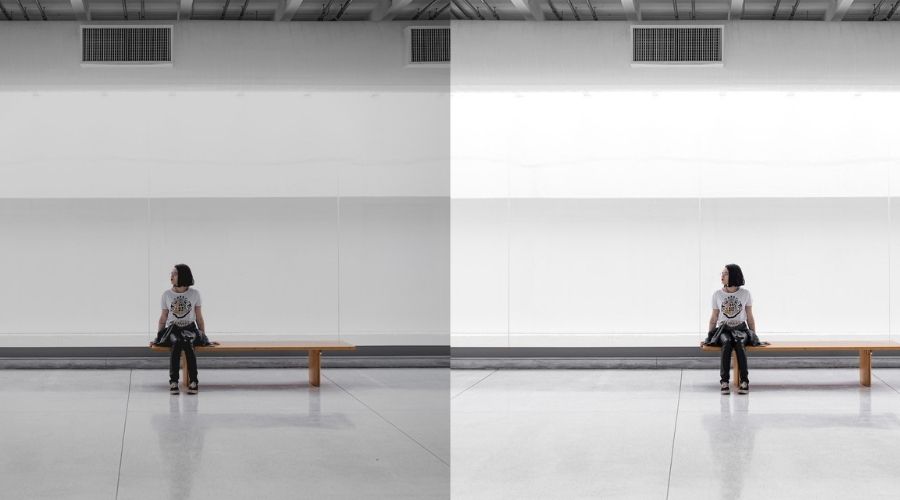
Many cameras and even smartphones come with a feature of auto-white balance. But I strongly recommend you learn to do it manually.
This way, you’ll be able to balance the colors correctly for your videos.
Background
Background plays an important role in your video composition.
We saw how important it is to guide your viewer’s eyes to the correct element within your video frame.
The video script is super great, but you choose the wrong background, it loses viewership.
So, picking the right background is super important.
You can either go for the real background or the fake ones.
As the name describes, the real background could be anything in your background. You have to pick it based on the video’s tone.
For example, I’d use some warm light color background if I’m shooting an explainer video, tutorial, or a vlog. I’d use some gloomy color background if I’m shooting some sad or apologetic video.
You get the point.
Can ask in the comment down below in case if you didn’t. 😉
Step #3: Gather Your Video Recording Equipment
I’m not going to put much weight on this one as you basically do not need those fancy equipment.
If you have a great camera that shoots 4K 60 FPS (Frame Per Second) with a bunch of expensive lighting, that’s great.
I know a guy named Krish, who made a whole web series with just a camcorder mounted on a tripod. It’s in Hindi by the way.
Take a look at how this guy is shooting a drone video without even using one. 😀
You need a camera that shoots a good video along with some good mic with crisp and clear audio. You may need a tripod, gimbal, or both depending on your video need. That’s all if you’re getting started.
If you’re going on a higher level of video production. You may want to invest in good lighting equipment, a variety of lenses (for DSLR), buy some good drones, etc.
That depends on your video requirements.
Step #4: Video Quality
Now, this is the part where you get to play with your camera and equipment.
Also, this is where you have to make sure that your video looks professional. The great thing is you supposedly don’t have to spend a huge buck on that.
Simple little tricks do good in most of the cases.
Video Stabilization
No matter how good the script you wrote and how great and expensive the camera you’re using. The video would look like it’s homemade if it’s shaky.
You have to make sure that the footage is stable.
Also, video with a good stabilization looks more professional.

You can either use a tripod if it’s a still video you’re shooting. You can use a gimbal if it’s an action video.
In case if you have to change a camera from one angle to another. You can use jump cuts to hide those shaky moments.
It may get a little shaky in some cases even if you put most of your effort into it. Most of the video editing software comes with a feature of video stabilization.
Work On Your Presence On Camera
If you’re appearing on your video, you have to make yourself comfortable with the camera.

It’s pretty normal though.
Especially when you’re shooting your first few videos. You may appear fidgety, nervous, or even uncomfortable in front of the camera even when no one is around.
The way you carry yourself in front of a camera has a great impact on making your video more professional.
The good thing is, you can improve it with practice and a ton of retakes.
I used to shoot 2 hours of videos to record 12 minutes of content. I still have to shoot an hour or less just to get a proper 12 minutes of usable footage.
Here is what you focus on:
- Use open body language: You do this all the time when you’re talking to someone you like. You’re calm, sitting/standing straight, keeping shoulders back and the muscles relaxed. Make sure you take deep breaths.
- Speak slowly: Unless you aren’t rapping or ranting, make a little effort on saying the words correctly.
- Smile Please: Especially at the starting of your video. It makes a huge difference telling the viewers how friendly you are. Obviously, you don’t have to smile if you’re shooting an apology or some sort of video that doesn’t need it.
- Watch your footage again and again: Watch it and look for the parts that need improvement. Then make your responsive effort towards improving them.
Create pattern interrupts
No matter how great value your videos have. People just tend to lose interest throughout the video.
You can take a look at your youtube channel’s audience retention graph to prove my point.
You’ll see fewer viewers reach the end of your videos compared to those who watched it.
This is where pattern interrupts come in handy.
A pattern interrupt is basically a way to change someone’s state of mind or strategy.
For us, these are the moments or elements we put in our video to change things up. Pattern interrupts could be anything below:
- On-screen graphics and animations
- New background or another video setting
- Introducing a new video angle or B rolls (as we call it)
- Sound effects
- And more
These may seem very simple things but would play a great role in resetting the viewer’s attention.
How Much Pattern Interrupt Is Enough
Take it this way,
The viewer would probably be thinking to click away till he saw some pattern interrupt. Now they’ll have to watch it to the next element or the end of your video. Depending on how you make it.
If it’s an action video like parkour where some guys are doing backflips and running through rooftops. You don’t have to use a lot of patterns interrupts to keep the viewers watching. Those videos are damn interesting, well for me at least. 🙂
Also, If you’re shooting an explainer kind of video with not much going on around. You would need a lot of the pattern interrupts to keep the viewers engaged.
Know when to follow the Rule of Thirds and when to break
The Rule of Thirds is the most basic principle of video composition.
It’s very simple to use though. You have to imagine a 3×3 grid over your screen while filming.
Now try putting the important element of your video on one of the points where the lines intersect. Try putting it on one of the grid lines if the subject is bigger in size.

Now you know how to use the rule of thirds. You’ll have to figure it out when to use it and when not to.
I can not tell you about this. You’ll develop your instinct on it as you shoot plenty of videos.
Remove/Fast Forward the Boring Part or Distractions Out
This one is easy to understand.
It’s ok if your videos happen to have some boring or less interesting parts.
Happens to me when I’m shooting a tutorial video or recording a motorcycle journey. You know those long waits when the important part is about to happen, and more. You wouldn’t find those as I trim them out while editing.
Sean Ragan from Make went a step further with this. He turned the boring part into interesting.
Scroll to 2:37 of the video if you want to see what I’m talking about.
You see, that part of the video is what people tend to scroll or even click away. You’ll do your viewers a favor by fast-forwarding such parts. But with a simple editing trick supported by a narration, you can make the viewers stick around.
Clear and Crisp Audio
The audio quality is actually much more important than you may think. Especially when it comes to professional videos.
Most of the viewers would stick around if the video isn’t HD but has a good sound quality. The indistinct audio in most of the cases is enough for your viewers to hit the back button.
You have to invest in a good microphone if your video involves recording audio. You can get great microphones for $30 – $300.
You can go for an expensive one if you’ve got a good budget. Some Cheap Lavalier Microphones should do it if you’re on a tight budget.
Step #5: Video Editing Software
You’d have the raw footage by now. You can turn these into a great video if you’ve got a good video editing software.
You often can already think of how the final video is going to look like now. Also, you have them written on the script. It’s just a matter of editing and how are you going to put things together.

You’ll see most of the video editing software have the following options:
- Crop and trim the video
- Transitions between different clips
- Adding text and graphics to the video
- Changing the aspect ratio
- Putting overlays and filters
Following are the options you may want to look out for:
- Changing the background color
- Zoom, pan, tilt, and other motions
- Color correction
- And more
You have to choose the video editing software that has all the options you’re going to need. I use Wondershare Filmora as it has most of the editing features I need with a great user interface as a bonus.
Wrapping It Up Here
I can not put enough weight on it how important it is to plan a video script. Especially when you’re getting started.
Then look for the best video shooting environment. Gather the necessary equipment and start recording. Make sure to keep the video quality in check.
Once you’ve got the footage, you can proceed to edit it. That’s all you have to do.
Now you can either leave your comment down below in case if you have any doubts. Or you can go out there creating something awesome.



2 Responses
Thanks for this really useful guide. I just wish I had been able to read it 12 months ago! It would have saved me a great deal of time slowly discovering by trial and error.
I have put links to your guides on my own page for storytellers: https://www.tellatale.eu/resources/recording-tips-2/
Thanks, Richard. Really appreciate that.